To restore contacts there are few very simple steps.
OR
Go to contacts open the option from vertical dots or left hard key at bottom of your screen
Select Import/ Export option & then select Import from SD card/ Import from SIM Card.
Settings- > accounts -> Google -> Sign In from same Gmail ID
After signing in Tap on sync contacts and wait for few minutes all your contacts will come back to your device.
See these images : -
->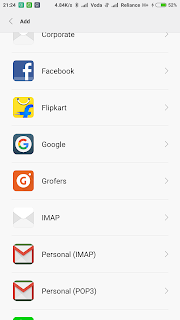 ->
-> 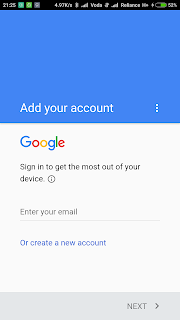
Restore contacts from SD CARD/ SIM CARD.
Go to contacts - >settings -> contacts -> Import / Export contacts - > Import from SD card/ Import from SIM Card.OR
Go to contacts open the option from vertical dots or left hard key at bottom of your screen
Select Import/ Export option & then select Import from SD card/ Import from SIM Card.
Restore contacts from GMAIL.
After resetting your phone to restore your contacts simply Add accountSettings- > accounts -> Google -> Sign In from same Gmail ID
After signing in Tap on sync contacts and wait for few minutes all your contacts will come back to your device.
See these images : -
->
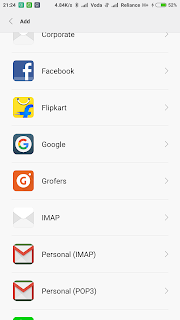 ->
-> 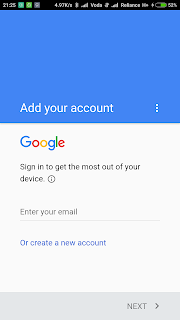



No comments:
Post a Comment