Taking backup of your mobile's data is very important. Nobody knows about electronic gadgets or electronic material or phone can be lost or stolen by someone.
2nd Method save contacts on GMAIL(Online)
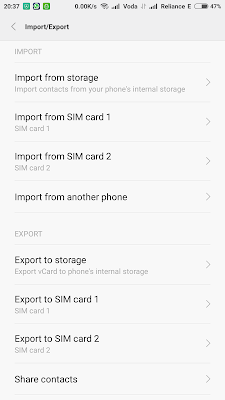
So backup of your data should be there.
So how to backup of Android Phone's Data.
So the following steps are common for all the android mobile phone phone's
Saving your Contacts the most crucial data of your mobile phone so how to we save our contacts.
CLICK HERE to Know how to back up PICTURES, MUSIC, FILES, DOCUMENTS.
CLICK HERE to save your MESSAGE
SAVING CONTACTS
Here are few simple methods.
1st Method save contacts in hard drives such as your memory card or sim card.
- Go to contacts - >settings -> contacts -> Import / Export contacts - > Export to SD card/ Export to SIM Card.
OR
- Go to contacts open the option from vertical dots or left hard key at bottom of your screen
- Select Import/ Export option & then select export to SD card/ Export to SIM Card.
- Go to settings -> Accounts -> google -> tap on your gmail id -> Sync contacts
- Go to contacts -> open the options -> merge accounts -> select google
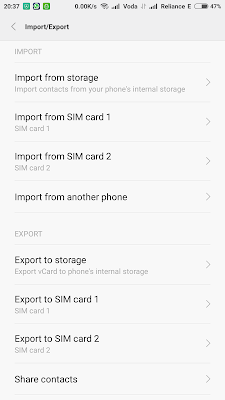
If you want to know how to restore contacts click on below

No comments:
Post a Comment