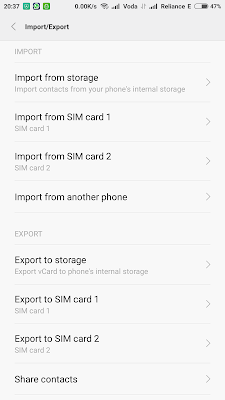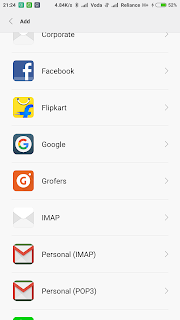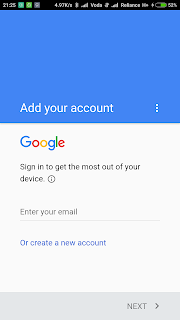This is very common issue with every phone so here are few steps you can follow to save your phone's battery.
Press middle button and hold for 2-3 sec and the window will open and then close all by sliding left to right or vice versa or by taping on close all or X sign.
If it solved your problem then please like our Facebook page
- Always set your phone's screen brightness to auto it saves lot of battery power. (Screen consumes 30% of battery power). You can set it by opening notification panel by sliding it downwards and there is option of outdoor/auto you just need to tick this option.
- Always use power saving mode or ultra power saving mode so save battery power (It restricts the OS and turns off few features to stop consumption of battery ).
- WCDMA/LTE mode consumes more power than GSM so select GSM only mode while not using mobile data (Settings -> more network -> mobile network -> network mode - GSM only).
- Network fluctuation also consumes a lot of battery. Here a question why? Answer is that whenever network disconnects your mobile phone starts searching for network which requires antennae to work with OS and ultimately your phone's battery is being consumed. So if you are in the area where there is no network or network fluctuation is more so stop complaining that my phone's battery doesn't stay long.
- Always close background applications if they are working in background it means your processor is working and battery will drain. You can close background applications by following methods: -
Press middle button and hold for 2-3 sec and the window will open and then close all by sliding left to right or vice versa or by taping on close all or X sign.
For OS version 4.4 or above
Press left button and hold for 2-3 sec and the window will open and then close all by sliding left to right or vice versa or by taping on close all or X sign.
- Always update your phone periodically.
- After following all these steps you facing same issue then you can try your phone in SAFE MODE, if your phone is working fine in SAFE MODE then you can RESET PHONE.
- If still you are facing the same issue you can go for replacement of battery or visit service center.
If you have any queries do comment below we will try to help you.