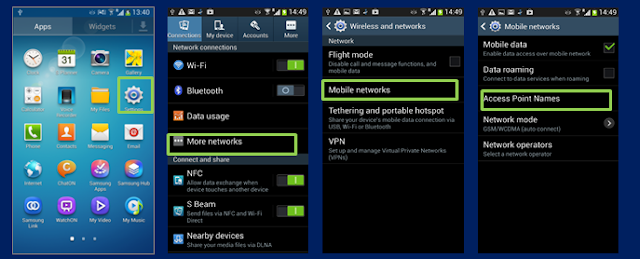These problem generally occurs after installing few apps and then you start getting weird advertisements on your home screen or anywhere in application. There might be advertisements like to install any application.
Solution :
You have to look carefully for the application which might be creating this problem so idea for this is app may start with "com" like com.android.locker , com.google.search etc. so these apps may be creating problem. Other application might be antiviruses, power boosters , battery savers, or other apps so if there are unused apps in phone so do uninstall them.
If it solved your problem then please like our Facebook page
Solution :
- Go to settings - > Application Manager - and look for the third party applications and uninstall apps there might be few apps which won't be uninstalled
- So go to settings - security - look for apps and remove tick and deactivate except android device manager.
- After that go back to Application manager and uninstall application it will work.
- If still application doesn't uninstall try phone in SAFE MODE and follow above procedure it will definitely work.
- After that restart phone your issue will be resolved.
- If any of the solution doesn't work then Reset the phone.
- If still there is same problem just look if your phone is rooted or not. Ques arises how to check phone if phone is rooted or not. Go to Settings - > About Device - > Status - > Custom/ Modified(It means its rooted).
You have to look carefully for the application which might be creating this problem so idea for this is app may start with "com" like com.android.locker , com.google.search etc. so these apps may be creating problem. Other application might be antiviruses, power boosters , battery savers, or other apps so if there are unused apps in phone so do uninstall them.
If you have any queries do comment below we will try to help you.